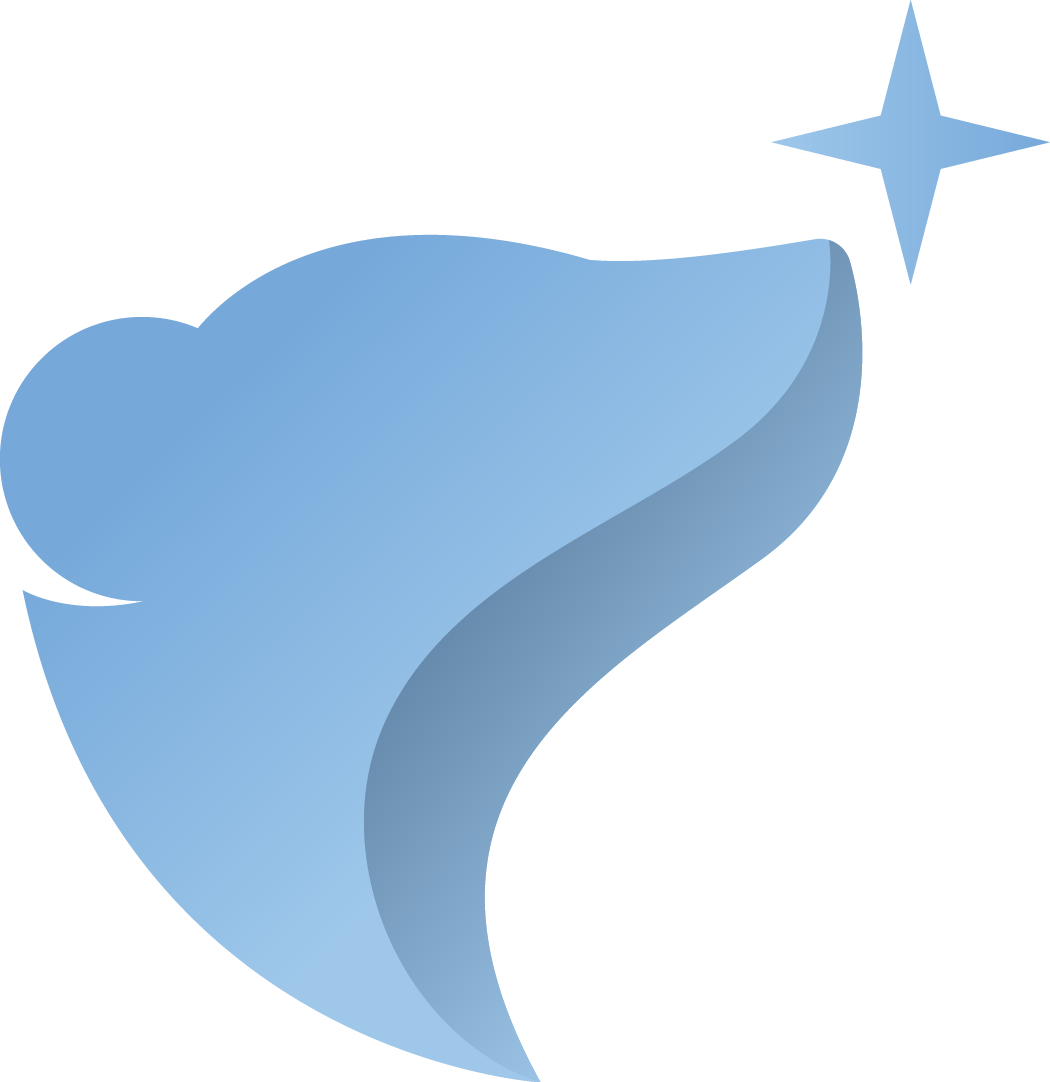We’re excited to announce our latest feature Autopilot. Now your portfolio can automatically act on our stock recommendations!
How does it work?
Autopilot builds on our recent Recommendations feature. Similar to before, whenever we have a recommendation for your portfolio we’ll send you a notification.
By enabling Autopilot, we’ll automatically swap you into the recommended stock after a two-day waiting period. If you don’t like the recommendation, you’ll also be able to cancel it within the two-day waiting period.
All existing accounts are set to Manual (Autopilot OFF) by default. Autopilot can also be toggled ON and OFF at any time from the Account Management settings menu. New accounts have the option to enable Autopilot during onboarding.
How to turn ON/OFF Autopilot?
- In the app, click “Accounts” in the bottom menu
- Select “Account Management” from the menu
- Click “Enable Autopilot” to turn it ON (click again to toggle OFF)